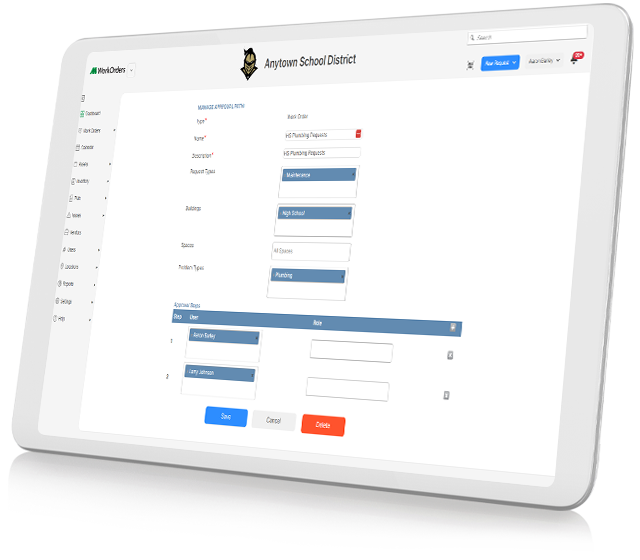Customized Approval Process
ML Work Orders
Route work orders through a customized approval process based upon the location and/or problem type.
Custom Roles
ML Work Orders
Create a custom list of roles (e.g., approver, maintenance staff, technician) for system users.
Assign Access
ML Work Orders
Assign district staff access to different features based on their assigned role.
Set Assigned Roles
ML Work Orders
Set how many staff members are involved in the work order process and their assigned roles by district building.
Automatic Email Notifications
ML Work Orders
Set automatic email notifications to select staff members based on a change in the status of a work order.
Associate Work Orders
ML Work Orders
Easily associate work orders with district-specific budget codes.
Link Work Orders to Equipment or Devices
ML Work Orders
Allow designated staff members to link specific assets to work orders such as maintenance and grounds equipment.
Generate Work Orders via Email
ML Work Orders
Set up an email address that will auto-generate a work order once an email is received. From there the work order can be managed internally.
Custom Forms
ML Work Orders
Create a custom form with specific questions that are required to be filled out in order to submit a work order without being logged into the system.
Explore the Full Potential of ML Work Orders
ML Work Orders

Leverage data with powerful integrations.
Benefits of ML Work Orders
Share data across applications by utilizing productivity tools you already use. Our API automatically pushes and/or pulls data from other software programs, allowing you to work the way you want to.

Schedule a one-on-one personalized demo.
Take an hour to talk with one of our expert team members for a no-pressure walk-through of the many features ML Work Orders has to offer. This dedicated time allows you to go in-depth on any questions or features you’d like to understand better.
Schedule a Demo