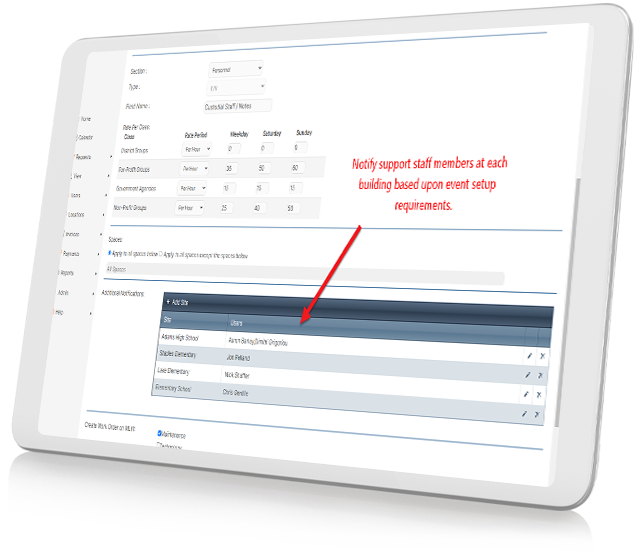Additionally notified users based on location
ML Schedules
Automatically notify certain staff members any time a specific space is requested. For example, if the outside fields are requested for an event, the Athletic Director can be automatically notified. You may also want to have specific staff members notified if the pool is being requested.
Additionally notified users based on request form fields
ML Schedules
Automatically notify certain staff members any time specific information is filled out on the request form.
For example, if tables and chairs are requested for an event, the Director of Facilities or the Head Custodian at that building can be automatically notified. You may also want to have the technology department automatically notified any time a requestor needs IT Support for an event.
Automatic reports for additionally notified users
ML Schedules
Eliminate the need for additionally notified users to login to the system to view the events for which they are needed. Instead, setup an email to automatically be sent to them on a daily basis. This email will include all of the events they need to be notified about.
Assign Events to Staff
ML Schedules
Administrators are able to assign a particular event to any user with the necessary permissions. Once a user is assigned to an event, they will receive all email notifications for that event, such as status updates. The users will also be able to filter down their calendar for events they’re assigned to.
Explore the Full Potential of ML Schedules
ML Schedules
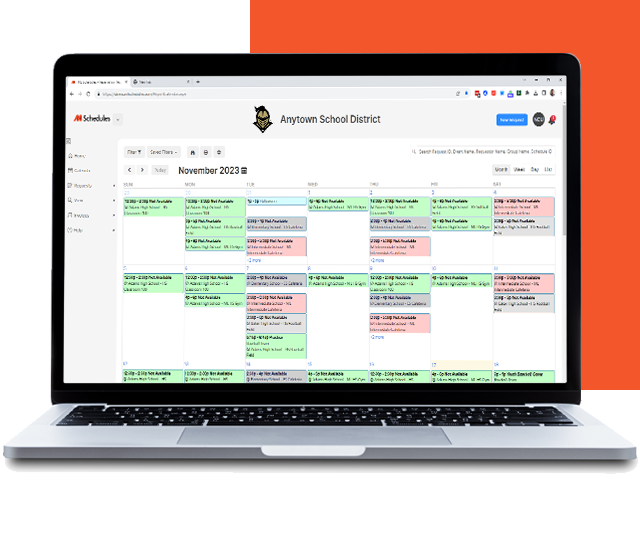
Proud to have earned the trust of our customers.
Powered by Reviews
G2 is third-party resource that refers software based on user reviews. MasterLibrary is proud to rank as a high performer year after year as an overall tool and in both ease of use and quality of support. Our solutions are a direct result of customer needs, and we are dedicated to evolving to address any new needs that may emerge.
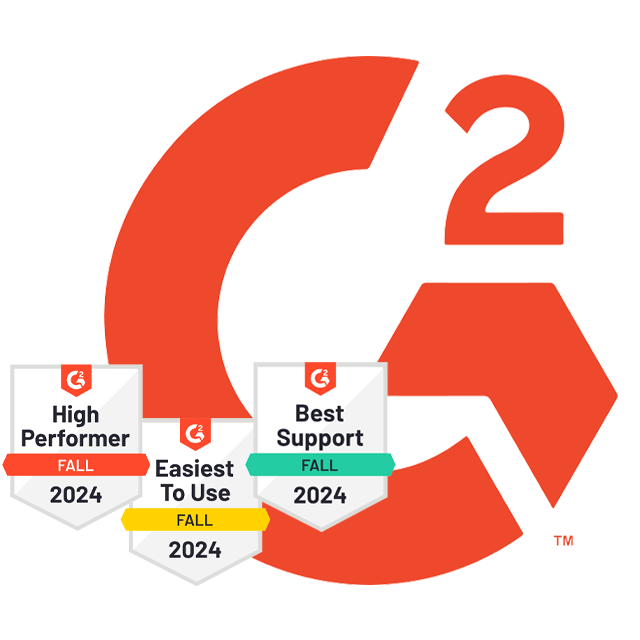
Schedule a one-on-one personalized demo.
Take an hour to talk with one of our expert team members for a no-pressure walk-through of the many features ML Schedules has to offer. This dedicated time allows you to go in-depth on any questions or features you’d like to understand better.
Schedule a Demo