Who’s minding your school district’s technology assets?
MasterLibrary
Who's minding your district's technology assets?
The value of accurate floor plans
The phrase “K12 technology” usually conjures visions of student computing devices and classroom displays that support a school district’s core mission of education.
However, there are a host of other technology systems and devices that support other vital school district goals such as maintaining healthy buildings, safekeeping students and staff, and improving communications. These fixed, building-based systems—Communications, Security, and Building Automation—run along a common IP platform and are increasingly functionally interconnected.
Maintaining, repairing, and replacing these technology systems and endpoint devices presents three additional challenges to Facilities and IT departments that are already spread thin:
- Who is responsible for maintaining these systems/devices?
- Where in the building is the equipment/device located?
- How accessible is historical data and documentation for the device?
When a vital device such as a video surveillance camera or Public Address speaker malfunctions, the ability to answer these questions quickly and accurately becomes more important than ever.
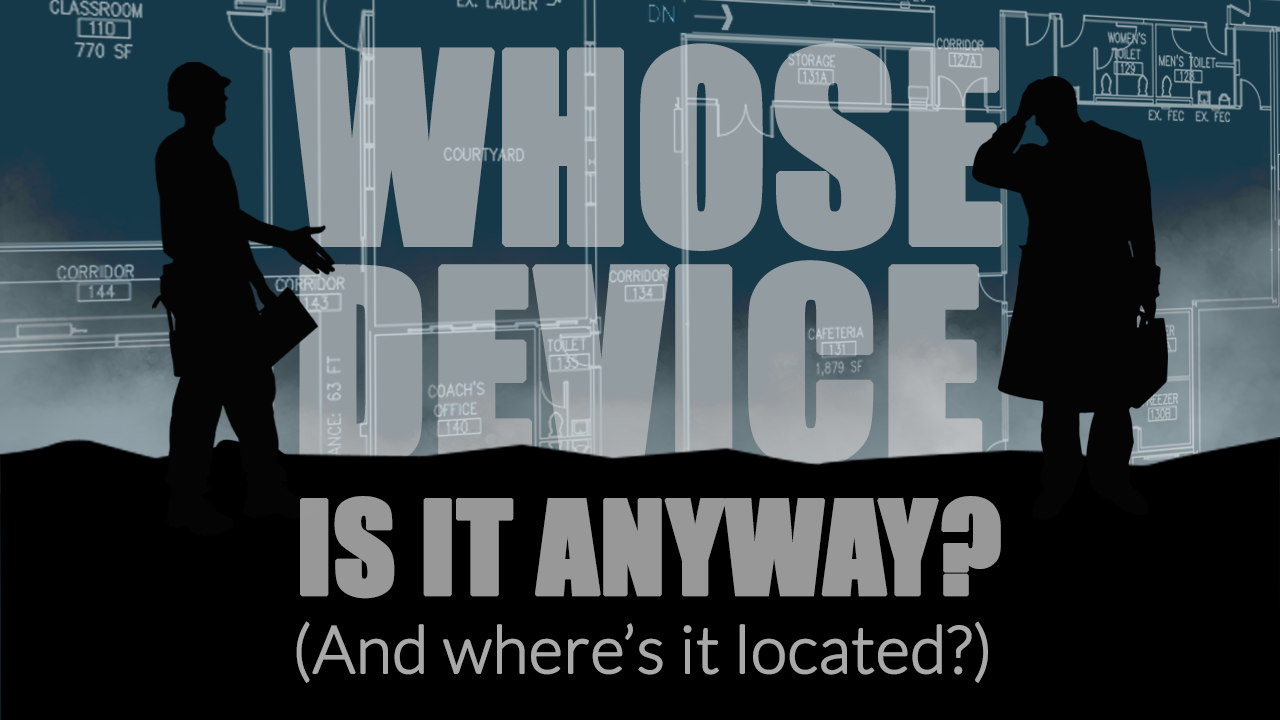
Shared responsibilities.
The responsibilities for more and more K12 building systems are now shared between Facilities and IT departments primarily due to their interconnectedness via the IP platform. Individual hardwired systems and components that were historically managed and maintained by Facilities staff are now also reliant on IT specialists.
The complexity and reliance of these IP-connected building systems has increased greatly over the years and often requires joint support from both departments and/or their contractors.
For example, a video security camera might have three different parties involved in maintenance:
- Facilities staff to examine and possibly replace the camera itself.
- IT staff to ensure all connections to controllers and servers (usually installed in a Telecom Room) are correct.
- An external security consulting firm that oversees related systems (including Communications) and their functional integration.
Device locations.
Ensuring that serving and end-point device locations are clear and accurately named and marked on building floor plans is critical for these and other jointly managed systems. After all, how quickly can you fix a malfunctioning device if you or your teammates can’t find it?
As discussed in a previous post, most school districts lack an accurate, comprehensive set of building floor plans which compounds the problem of developing system/device-specific plans that parties could securely share amongst themselves.
ML Drawings™ asset mapping software allows Facilities and IT staff and/or their contractors to stamp the location of and capture key data about any facility asset including technology devices. The result is a web-based interactive floor plan that can be securely shared with select personnel which greatly facilitates locating, troubleshooting, and fixing these and other facility assets.

Accessible data.
The last piece of the technology system efficient service puzzle is the quantity and quality of historical data about the device, as well as any supporting documentation such as O&M manuals, warranty paperwork, and Preventive Maintenance (PM) records.
Like drawing plans, this supporting data is usually stored in various plan rooms, clipboards, spreadsheets, and hard drives to which no one party—let alone all three—have access.
ML Work Orders™ allows files and hyperlinks to be attached to facility asset records which, in turn, allows authorized users to instantly view equipment history and retrieve specific Operations and Maintenance manuals.
Files and links attached to asset records can also be viewed in ML Drawings™ where a single set of floor plans can be instantly filtered by system and/or device type to display only those devices of immediate interest.
MasterLibrary’s shared data platform ensures everyone is viewing the same up-to-date information to reduce efforts while improving efficiency, and accuracy.
Common examples
Here are just a few examples of how these building-based systems have evolved to a common IP operating platform with resulting changes in maintenance and service roles and processes.
Video Surveillance Cameras

- Past: These cameras used to be analog hardwired back to a Digital Video Recorder (DVR) with responsibility for maintenance falling to IT staff.
- Present: Today, they are now IP-enabled devices that connect to a centralized server. Data is recorded on the server while also displayed on a security monitor or on any network-connected device.
- Maintenance
- Facilities staff often run cabling, and install and aim the cameras. IT staff is equally responsible for equipment and network port setup, configuration, and the installation of any Power Over Ethernet (POE) equipment required.
- All camera images/data are transmitted over the IP network requiring a significant amount of bandwidth which the IT department must consider.
- Future: Wireless video surveillance cameras will connect to distributed nodes throughout a building eliminating the need for physical cabling but adding to the wireless network’s capacity.
Public Address (PA) Speakers

- Past: Like video cameras, PA speakers were analog cabled back to a PA headend amplifier (controller).
- Present: Now PA coverage is broken into large zones controlled by individual zone amplifiers.
- Hybrid analog/digital systems are common with analog speakers in hallways, exteriors, and in large assembly areas.
- Classrooms, hallway intersections, and offices use IP-based PA devices.
- IP PA speakers may have additional integrated capabilities such as digital displays, two-way paging, emergency communications, and lockdown messaging.
- Maintenance
- These IP PA devices are individual network connections and require individual configuration and setup by IT technicians.
- Future: Expect additional functionality—especially for audio-video displays—and integrations with Security and other systems.
Door Entry Intercoms

- Past: These were simple direct-connected units that ran from the entry point to the main office with a trigger/button to release the door.
- Present: These intercom devices are now IP-connected and can share video to phones, other displays, and can be opened from a number of locations.
- Maintenance: Facilities staff often run cabling, and install and aim the intercoms. IT staff is responsible for device and network port setup and configuration.
- Future: Enhanced capabilities like two-way video but relay triggers to release doors will still require hard-wired components.
Heating, Ventilation and Air Conditioning (HVAC)

- Past: HVAC equipment controls were pneumatic or had direct hard-wired communication with the controlling unit.
- Present: Most systems utilize a network-connected Building Management System (BMS) controller.
- Modern HVAC equipment increasingly uses direct network connections that allow communications back to the BMS.
- IP-connected HVAC systems provide live runtime data that can help identify an issue before it becomes a costly failure.
- ML Schedules™ software and an IP-connected HVAC system provides automatic control of your system based on events or occupied status (i.e., via Events2HVAC integration).
- Maintenance: Up-to-date drawings are critical for Facilities staff to reference exact locations while IT staff ensure the correct network connections.
Using the same set of ML Drawings™ floor plans for both teams adds mission-critical information that can be selectively shared to whomever needs to see what details. - Future: Occupancy-based heating/cooling systems will become more mainstream using a smart system that knows when a space is being used and only conditioning it when required. The resulting reduction in energy consumption equals big savings to many districts.
Security Systems

- Past: Devices such as video cameras, access controls, and intrusion detection sensors were hard-wired back to discreet, unconnected controllers. Cross-system functionality was accomplished via physical switches or buttons.
- Present: While security systems utilize the IP platform and are automatically and manually monitored, the Access Control system (below) has become the heart of the integration of security systems.
- Maintenance: Typically managed by the Facilities team but the communication in the event of an alarm will often be over an IT managed system including Plain Old Telephone Service (POTS) lines, the IP gateway, or GSM cell communicators.
Access Control

- Past: Single-door, standalone access control systems were common. All programming was done at a single hardwired workstation or programming keypad. Little to no automation was available and panel-to-panel communication was nonexistent.
- Present
- Generally Access Control systems include Building Lockdown systems. These are complex interconnected systems with hardware spread throughout the buildings, managed and controlled by several teams and vendors.
- Required functionality includes network connections, badge creation, door hardware installation, setting automatic lock and unlock times, and having remote access to override doors.
- Power supplies and controllers are often tucked away in obscure locations such as closets or above ceilings. Having these locations accurately marked on drawings can save time, improve safety, and reduce liability risks.
- Often Blue Lights for lockdown systems are also controlled by the Access Control system.
- Maintenance
- Lockdowns require careful, timely coordination with the Safety Team for order of operations including: changing door lock status; closing interior fire doors; enabling or disabling key fobs, and; internal and external automated communications.
- All configurations need to be well documented and shared with the responsible parties.
Get a head start with our Asset Survey services
ML Work Orders subscribers can contract onsite facility asset surveys via ML Professional Services. Capture valuable, actionable asset data with related Preventive Maintenance procedures setup with assigned staff and schedules. There’s no better way to get the most value out of your MasterLibrary subscription. Learn more.
Related posts…
- Don’t get lost in your District’s buildings. Gain efficiencies with accurate floor plans.
- Efficient asset surveys start with accurate floor plans. The foundation of every asset management project.