Controlling a lot more than just school building doors.
MasterLibrary
Controlling a lot more than just doors.
K12 Access Control systems
As their name implies, building-based Access Control systems originated as a way to engage electronic door lock hardware via card readers and/or Request To Exit (RTE) buttons.
Generally speaking, Access Control systems now act as central controllers that can trigger actions of many other systems and devices in the building or across the district for emergency situations.
There are so many different district-specific configurations that it’s difficult to define a “standard” but here are some specific examples that could be mixed and matched as needed.

Normal operation
In normal operation, all interior doors remain locked with magnetic “hold opens.”
- Doors are held open by electro-mechanical magnetic catches to allow student and staff access during arrival and dismissal periods.
- Exterior doors are locked before and after arrival and dismissal periods.
- Interior doors remain locked but are held open in hallways and other areas accessed during the school day.
Lockdown operation
When the Lockdown Button is pressed:
- The hold open status is canceled and all doors close into their locked positions.
- All staff access fobs/cards work for (3) minutes on any door before they shut down. This gives staff a moment to usher any students in the hallway into the nearest classroom.
- Admin and security fobs still function as usual.
- Normally deactivated emergency responder fobs activate and provide full access to all doors.
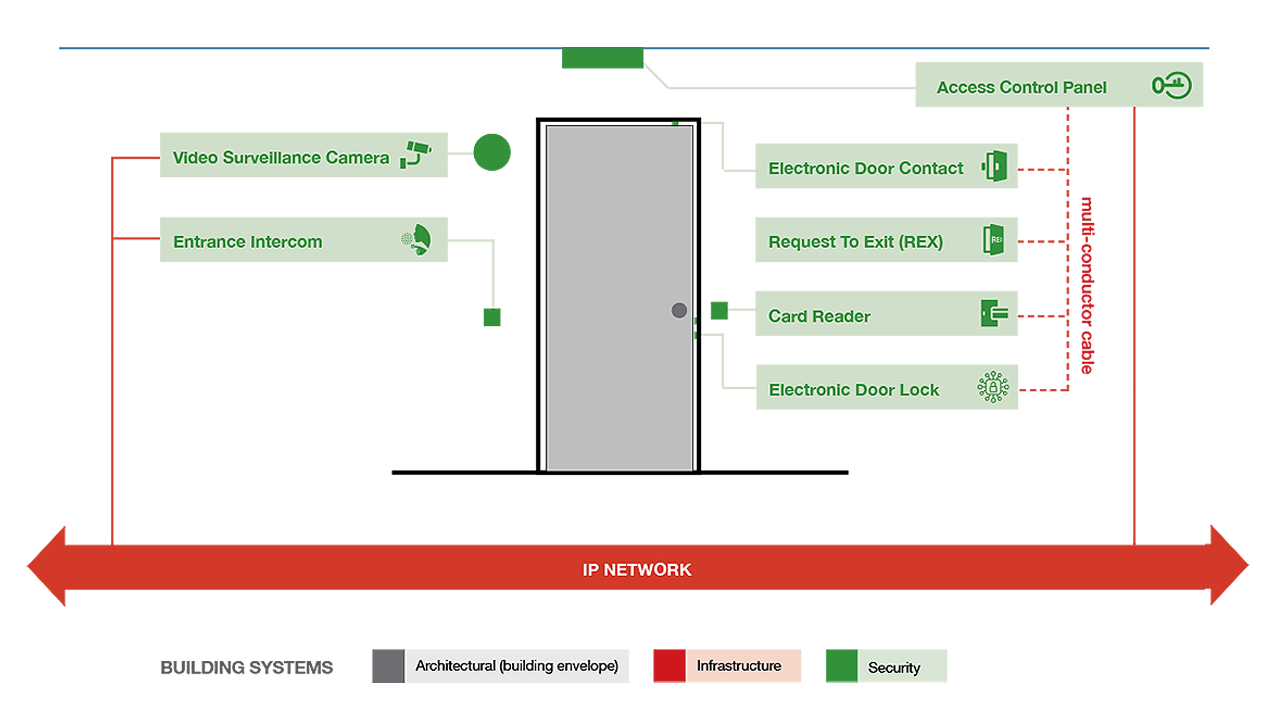
Entrance Door devices
Simple schematic
This simplified view shows some of the Door Access Control devices required for an entrance door. Main entrances, double doors, and other entrance types usually require additional devices, all of which are interconnected via the district’s common IP network.
Pressing the Lockdown Button triggers several relays within the Access Control panel that initiate actions from other systems:
- IP Phones that have messaging applications such as Informacast® can broadcast messages on phone displays while flashing lights to attract attention to the message.
- IP-based Public Address systems with similar messaging applications can trigger pre-recorded messages/recordings to be played.
- District messaging systems can send messages to admins/staff and/or parents.
- Bluelights can be illuminated to notify occupants of the lockdown situation.
- Power to corridor door hold-open devices can be dropped to restrict access or slow travel of unwanted occupant(s).
- IP-connected smartboards can program override messaging that takes over the lesson and displays the emergency messages.
- Lighting systems can be triggered to illuminate all lights in the event of a lockdown.
- Multi-Building systems when multiple buildings are on the same campus or in close proximity. Choose to lockdown one or both buildings.
Other Emergency Situations
All of these connections can also be used for emergency situations other than Lockdown.
- Fire (triggered by Fire Alarm, not Access Control system)
- Tornado
- Earthquake
- Hurricane
Being more knowledgeable about today’s school district Access Control systems helps all parties make better decisions that directly impact the safety and security of students, staff, and community.
For more information, read our 12-page eBook, The New Role of Access Control, to see how today’s K12 school security systems have become more complex and interconnected via a common IP platform.