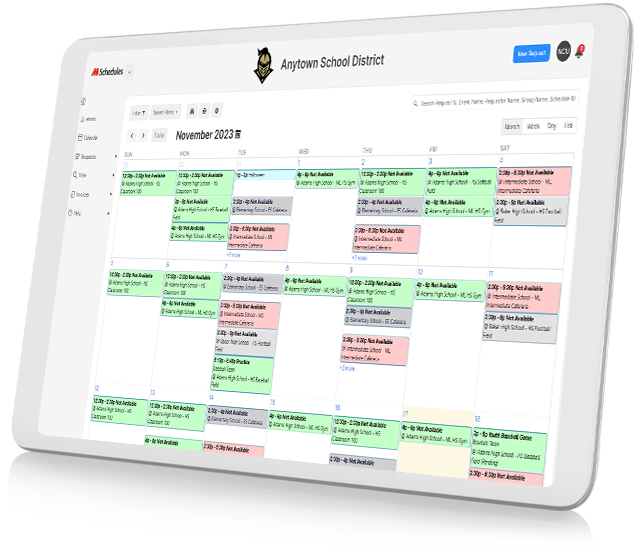Set double booking rules on facility scheduling for activities
First come, first serve
ML Schedules
Completely eliminate double booking by not allowing another request to be submitted for the same facility, date and time, once the first request is submitted and is going through the approval process.
Approver decides
ML Schedules
Allow multiple requests to be submitted if a request has not been officially approved for the same facility, date, and time. Once a request is submitted and is in a pending status, other requests are allowed to be submitted until one has been approved. Approvers will be able to see all requests for that space, date and time and select the request they would like to approve.
Keep it open
ML Schedules
Always allow requests to be submitted even if an event has already been approved for the same facility, date, and time. Approvers would be able to view all other requests that are conflicting and manage any conflicts on their end.
Option to Show Event Details or Show Time Slots as "Not Available"
ML Schedules
Pick and choose which events you would like to show to the public. You can either show the event details (Event Title and Group) or simply show time slots as “Not Available” for a more private view. The location(s) for each event can be made visible as well.
Grant Permission for Admin Users to Double Book
ML Schedules
Grant permission for certain users to double book facilities. In some situations you may want to be able to have more than one group use a large space within your facilities.
View All Conflicts Report
ML Schedules
This report will detect any conflicting upcoming events. It allows admin users to look into the future and correct any potential double bookings before the event date.
Sync ML Schedules® with Other Calendars
ML Schedules Integrations
Integrates with select popular calendaring software programs to eliminate double booking and increase communications. Calendar integrations include Google, Outlook, ScheduleGalaxy, 8to18 Digital, and BigTeams Schedule Star. Click here to view our full list of integrations.

Explore the Full Potential of ML Schedules
ML Schedules
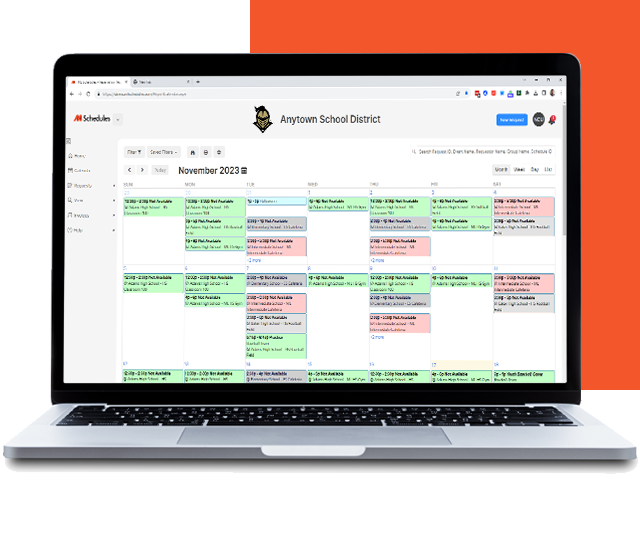
Schedule a one-on-one personalized demo.
Take an hour to talk with one of our expert team members for a no-pressure walk-through of the many features ML Schedules has to offer. This dedicated time allows you to go in-depth on any questions or features you’d like to understand better.
Schedule a Demo