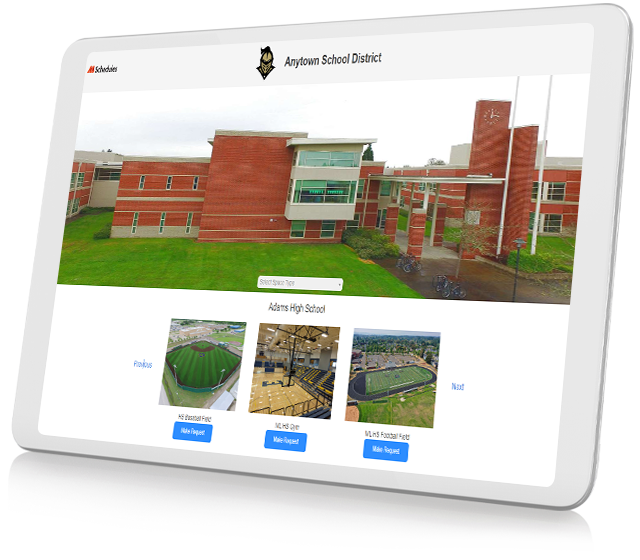How does ML Schedules work?
See It in Action
Not only does our software make scheduling quicker, easier, and more cost efficient – it also features a very clean and intuitive interface that makes working inside of it simple. You’ll be able to get employees or community members up and running in a very short amount of time.

How long does it take to switch to ML Schedules?
Making the switch
Embarking on the journey to transition from Brightly to ML Schedules is a strategic move towards enhanced efficiency in school scheduling and resource management. The process typically takes around 30 days, during which our expert team ensures a smooth setup and comprehensive training for your staff members. We understand the value of your time and are committed to making this transition effortless for you.

Proud to have earned the trust of our customers.
Powered by Reviews
G2 is third-party resource that refers software based on user reviews. ML products are proud to rank as a high performer year after year as an overall tool and in both ease of use and quality of support. Our solutions are a direct result of customer needs, and we are dedicated to evolving to address any new needs that may emerge.

Top reasons to switch to ML Schedules
Less Expensive
Reduce expenses with ML Schedules’ cost friendly fees compared to Brightly.
Ease-of-Use
Facilitate staff adaptation with ML Schedules’ updated intuitive interface that makes it easier for both requestors and administrators.
Athletic Scheduling Integrations
Get your district’s sports schedules on the same page with ML Schedules event sync with Arbiter, ScheduleStar, rSchoolToday, EventLink, ScheduleGalaxy, RankOneSport, HomeCampus, and more. Eliminate the need for athletic department staff to double-enter events into two systems.
Mass-Cancel Events
Mass cancel events with just a few clicks when a last minute emergency such as a snow day occurs.
Min/Max Days Notice
Limit how many days in advance is needed to schedule an event (e.g., 14 days) and how far future requests can be submitted (e.g., 365 days).
Insurance Requirements
Reduce processing times with requestors’ uploaded insurance files. ML Schedules automatically tracks the expiration date with the ability to block groups when an insurance certificate expires.
No Date Limit on Recurring Requests
Add unlimited dates to an ML Schedules’ recurring request vs. Brightly’s 20-date limit.
Automatically Block Groups with Overdue Invoices
Automatically block groups that have overdue invoices with automatic late-payment notifications if they try to make another request. Groups are automatically unblocked once past-due invoices are paid.
Google and Outlook Calendars Integrations
Automatically sync events to and from Google or Outlook Calendars to ML Schedules.
Online Payment Integrations
Collect fees quicker and more efficiently with integrations with MySchoolBucks, PayPal, Revtrak, and SchoolPay.
Ready to make the switch?
Limited-time promotion!
Improve your district’s facility use request system by implementing ML Schedules at your district now with no subscription or on-boarding fees until your current Brightly subscription ends! Change systems now but only pay for one. This is a limited-time offer only available to Brightly school district subscribers.
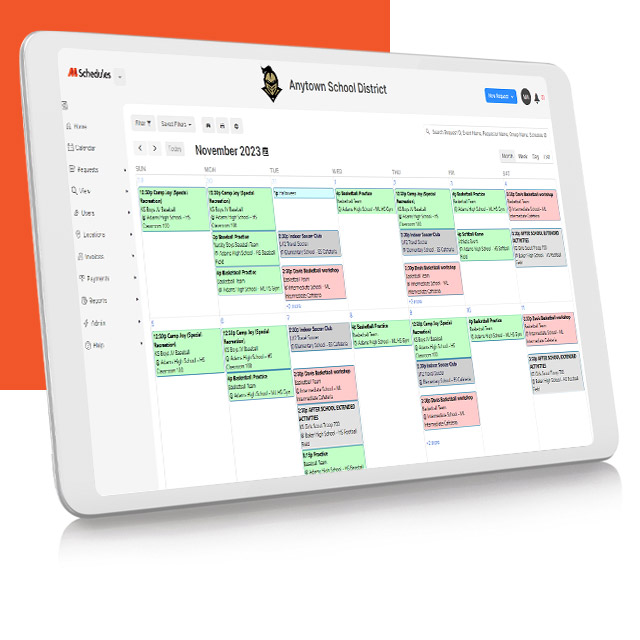
SchoolDude™ and Brightly® are trademarks of Brightly Software, Inc. Other trademarks mentioned on this page are the properties of thier respective owners, and are hereby acknowledged.